Photoshop Tutorial – Making your images Black and White and other Variations
This is a quick video tutorial about a few different ways to make your images black and white, both in Lightroom and Adobe Photoshop. Yes, there are more ways. We also look at a couple unique ways to get additional interesting black and white variations in Photoshop using duotones. This tutorial is for beginners. Some of the ways to make your image black and white can be seen in the video or in these easy thumbnails. I think the most exciting aspect of this little tutorial are the DUOTONE options. These can give your photos a unique look. If you are in a real hurry to see your image in black and white, you can always use the keyboard shortcut in Photoshop ALT-SHIFT-CONTROL-B. That said, we recommend adjustment layers. If you are serious about Adobe Photoshop (check out the fully functioning trial of PS), you should start to learn to use them now. They will save your rear in the future. That’s not all, check out a bunch more Photoshop Tutorials from Pabst Photo. Thanks.




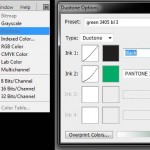
Wow..Really Nice Tutorial About Photoshop..
its really help me in Near Future